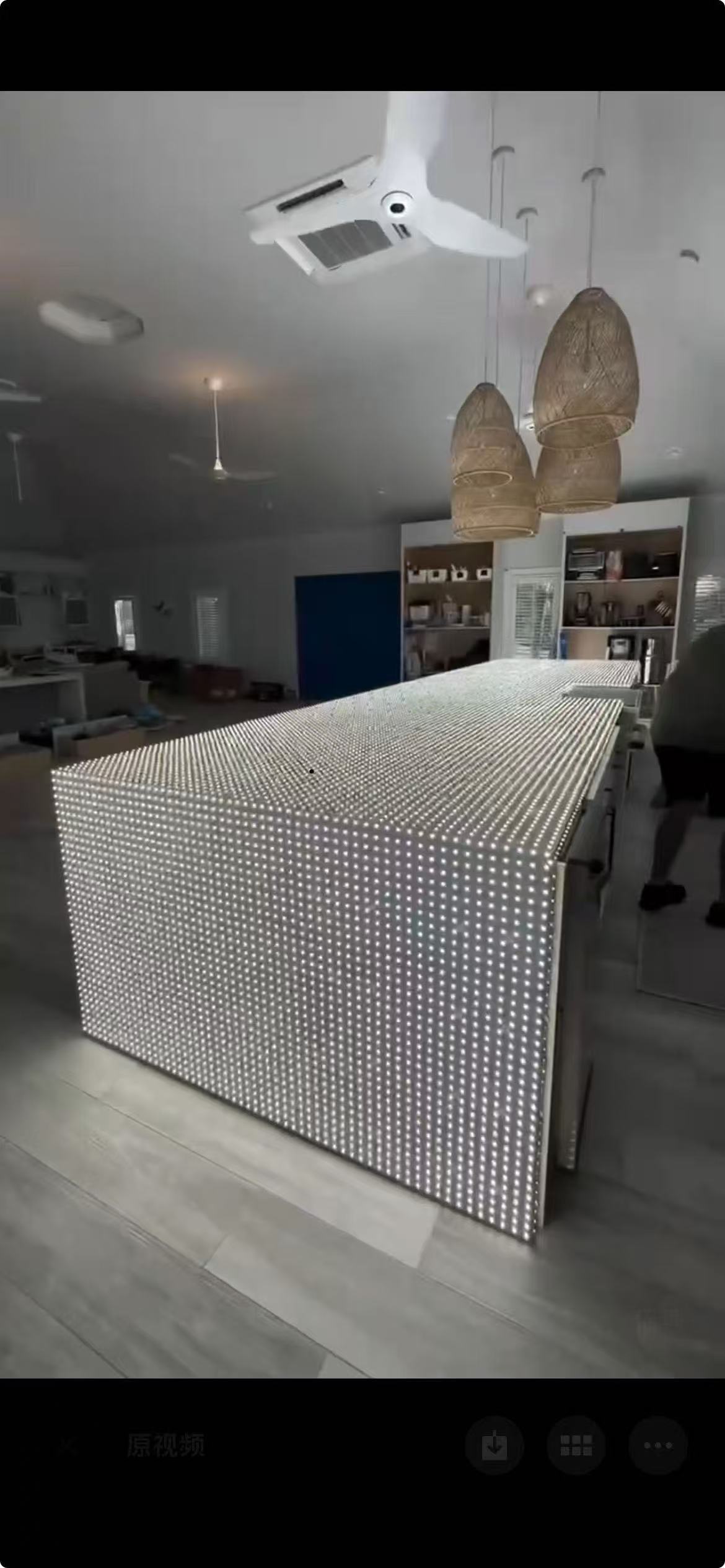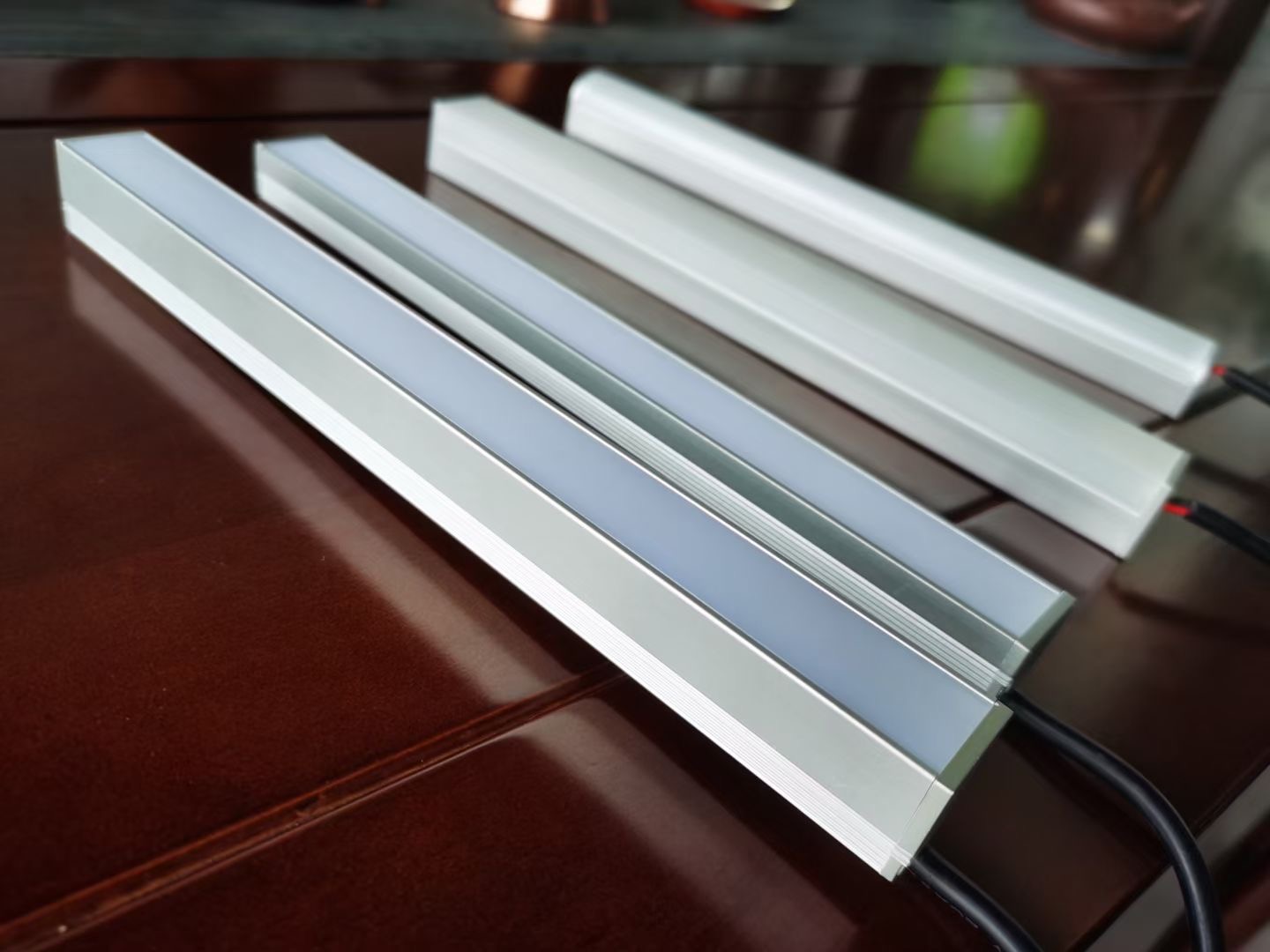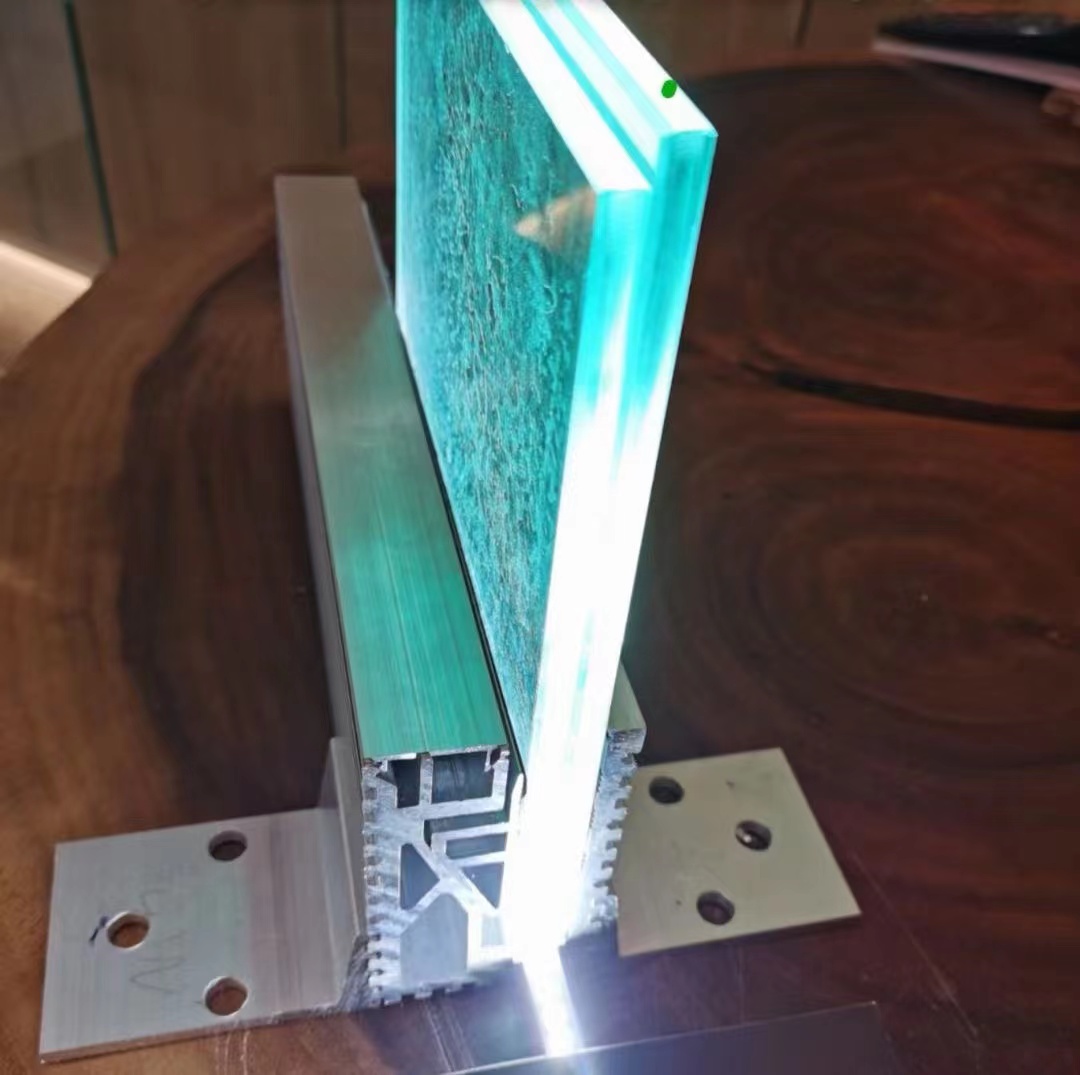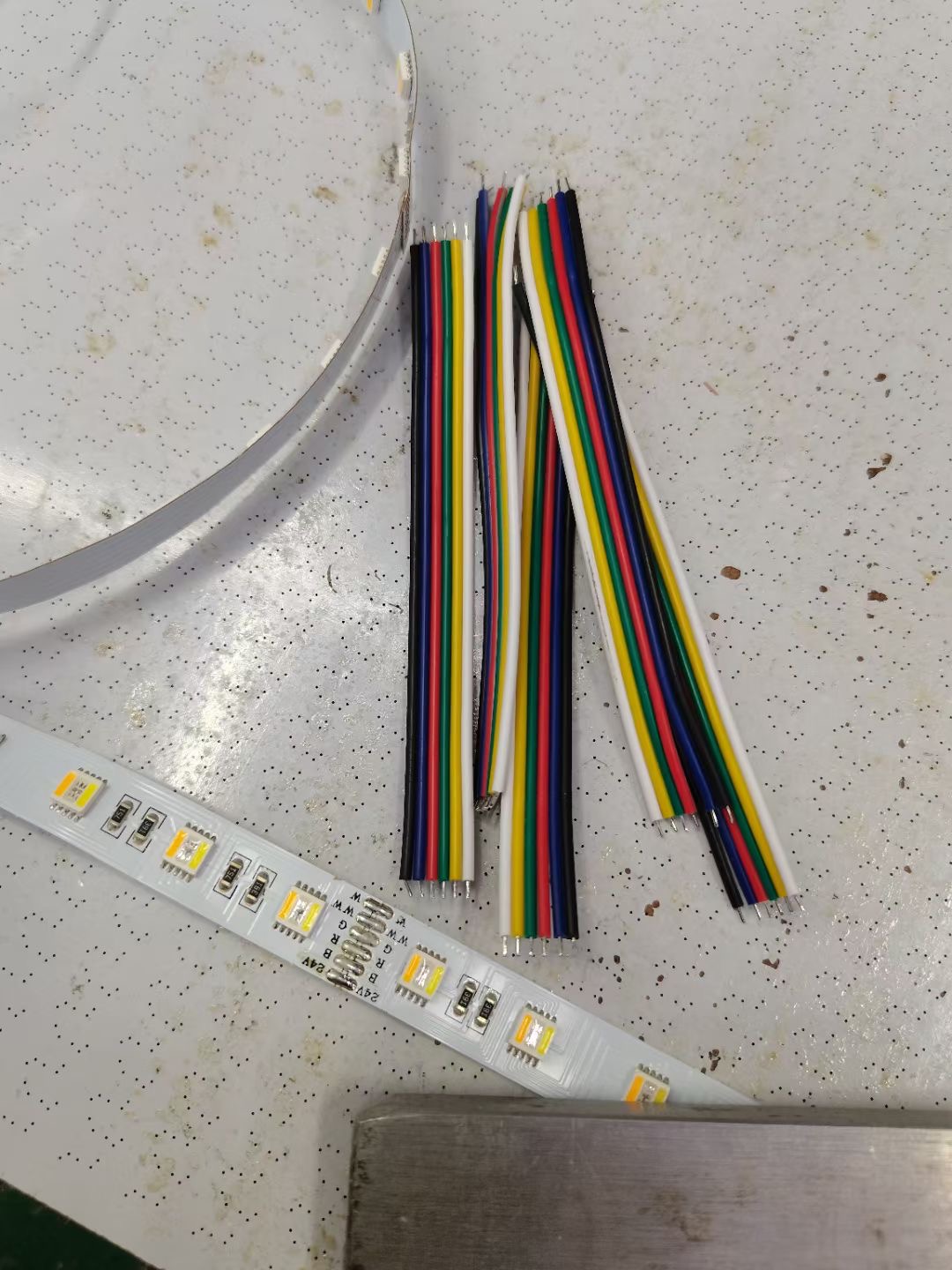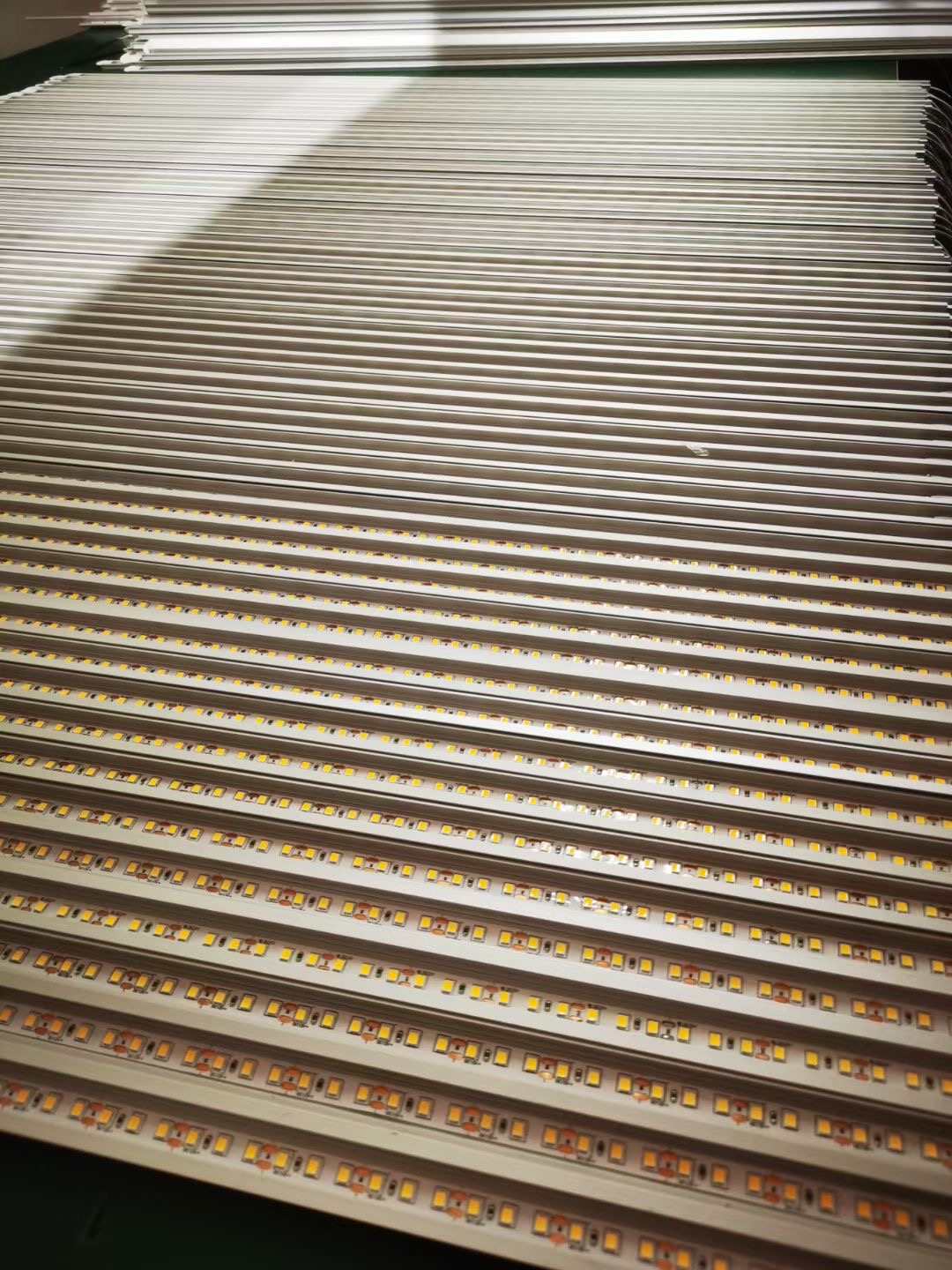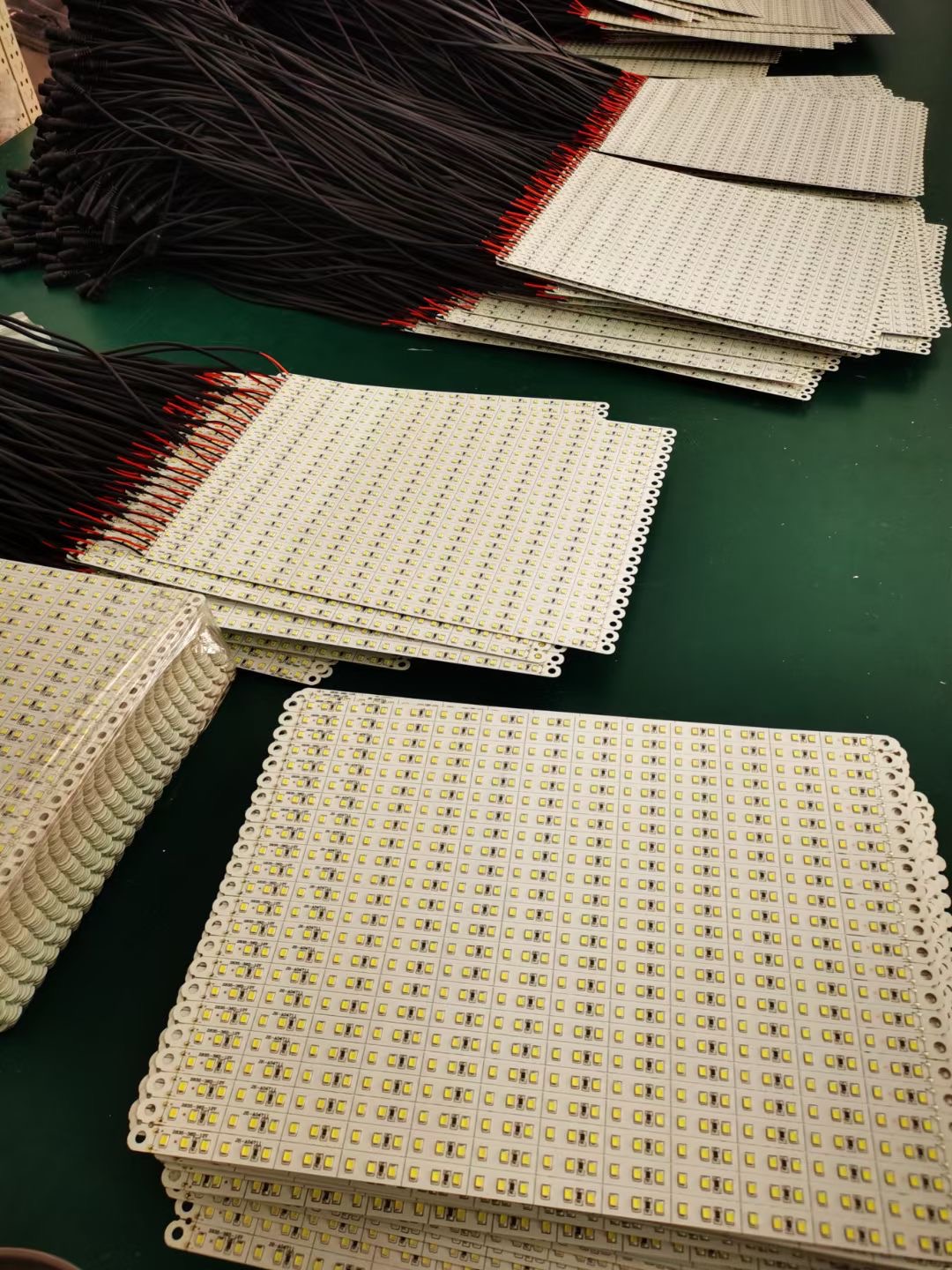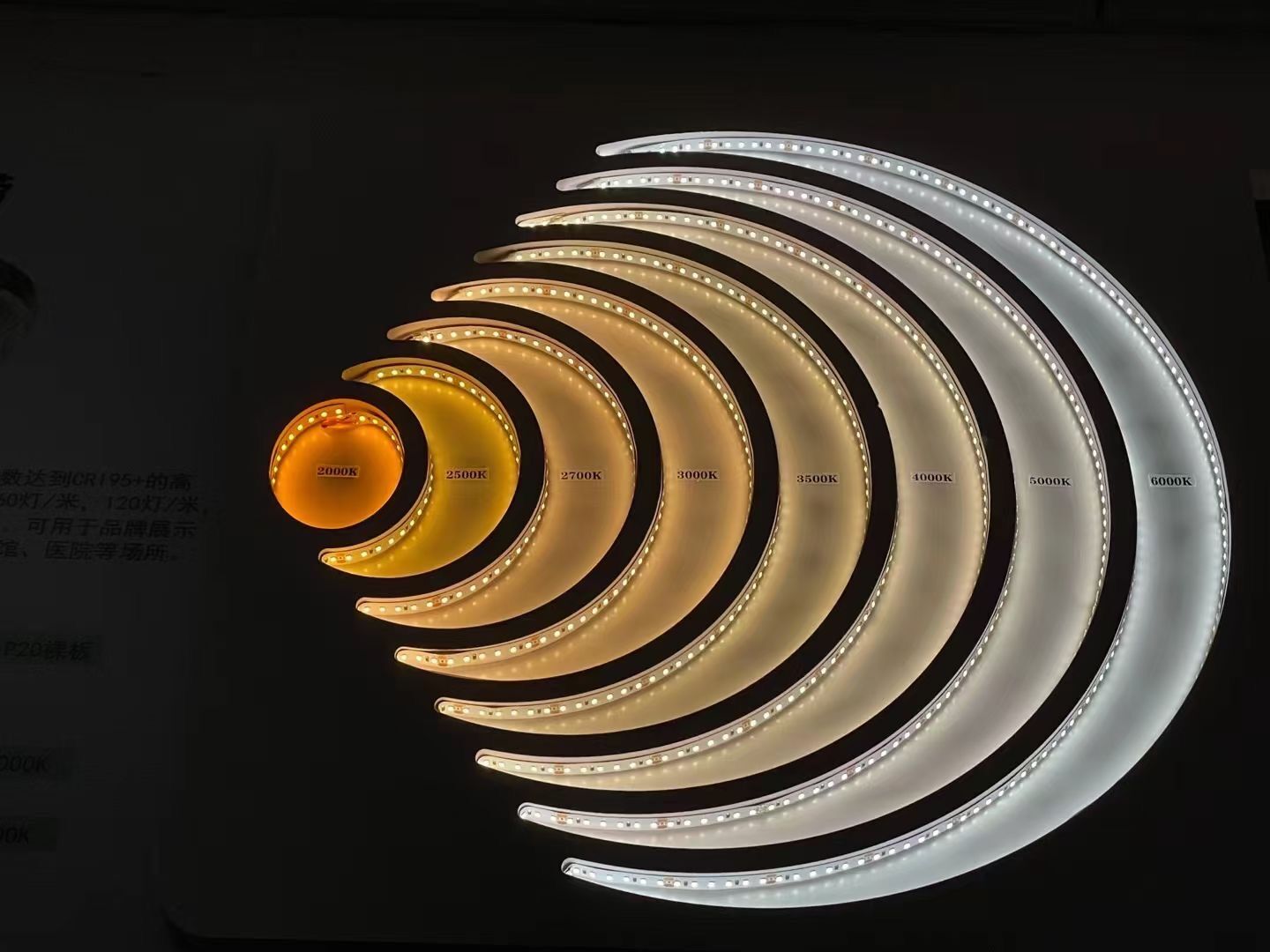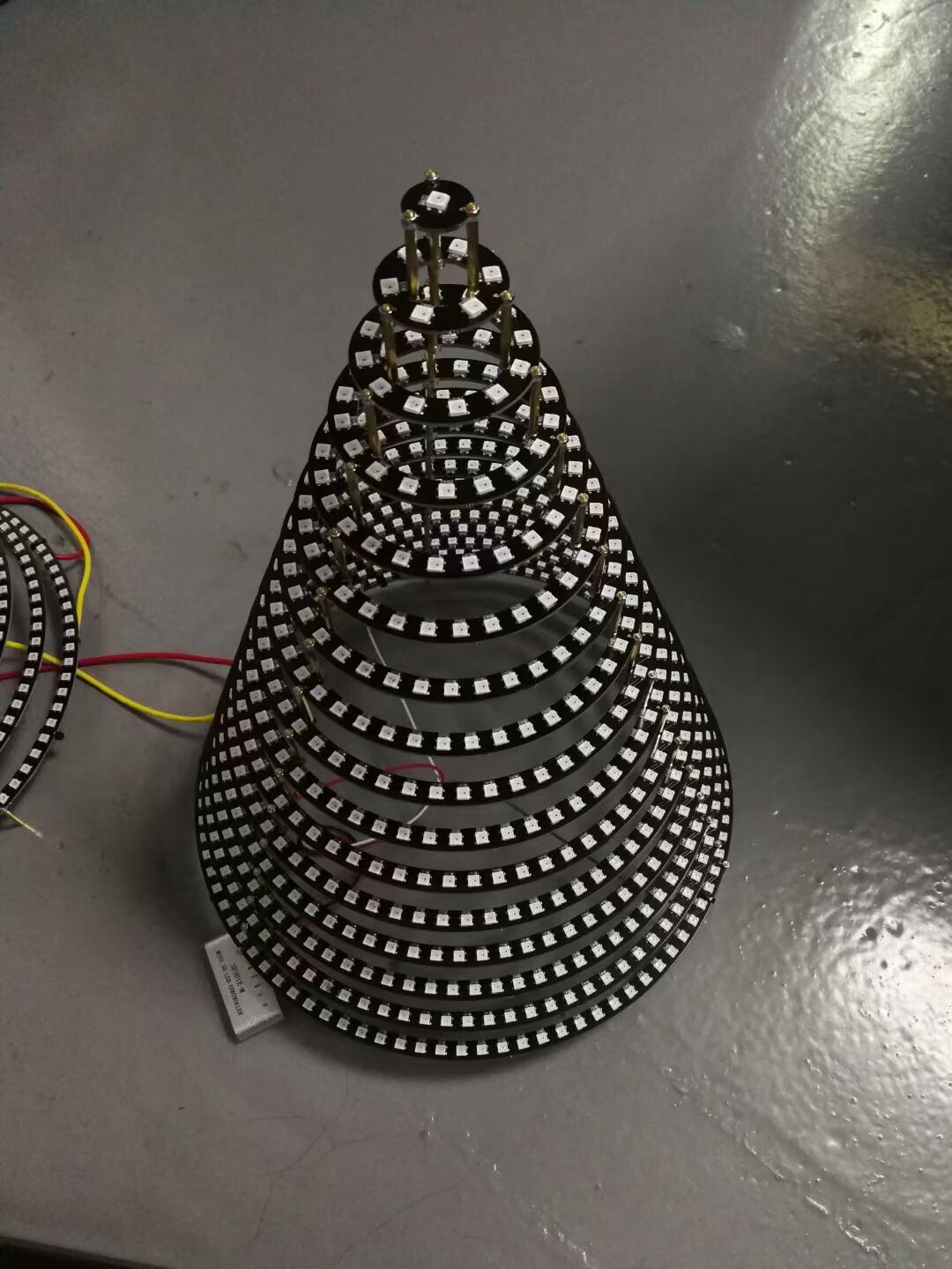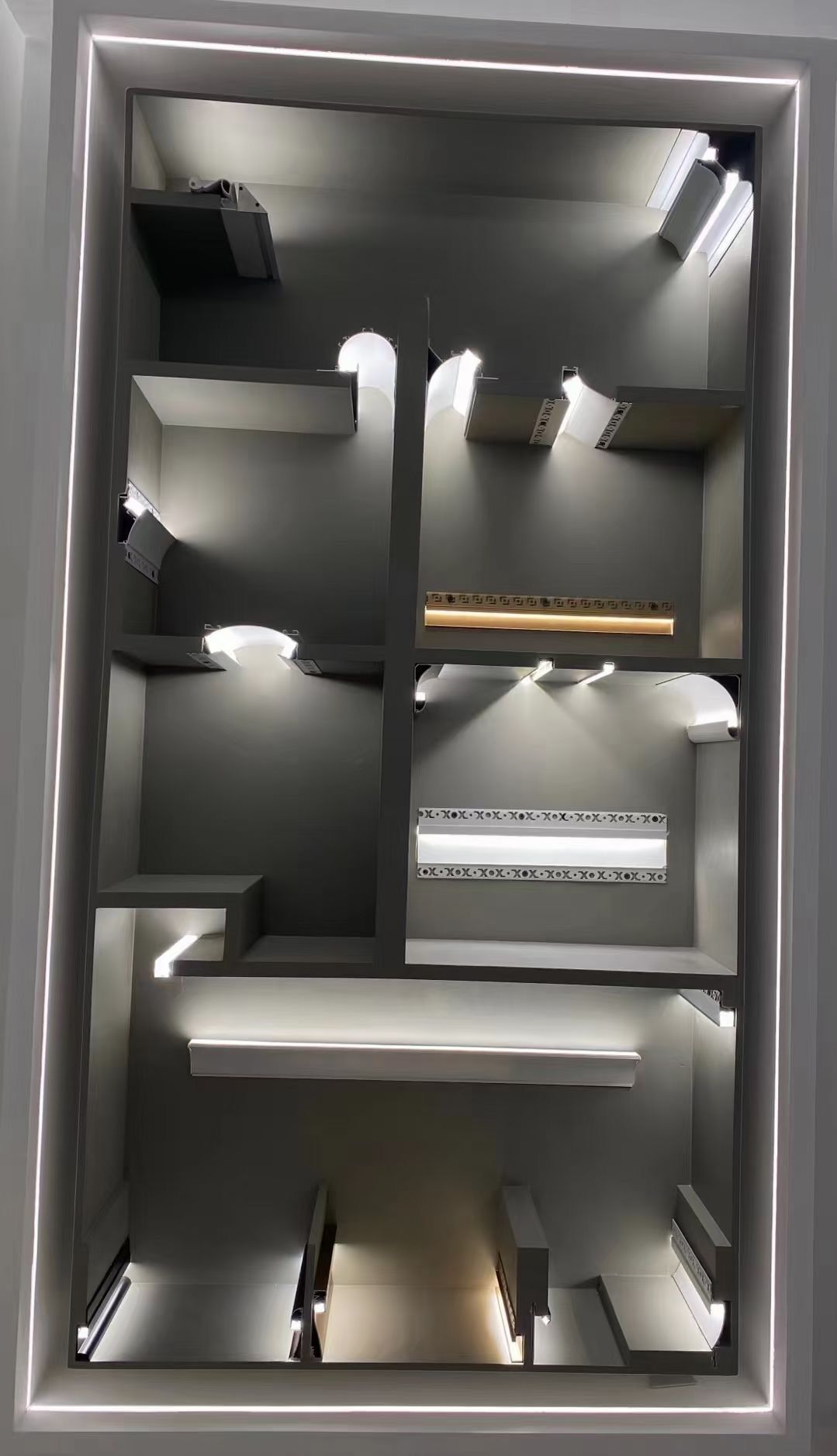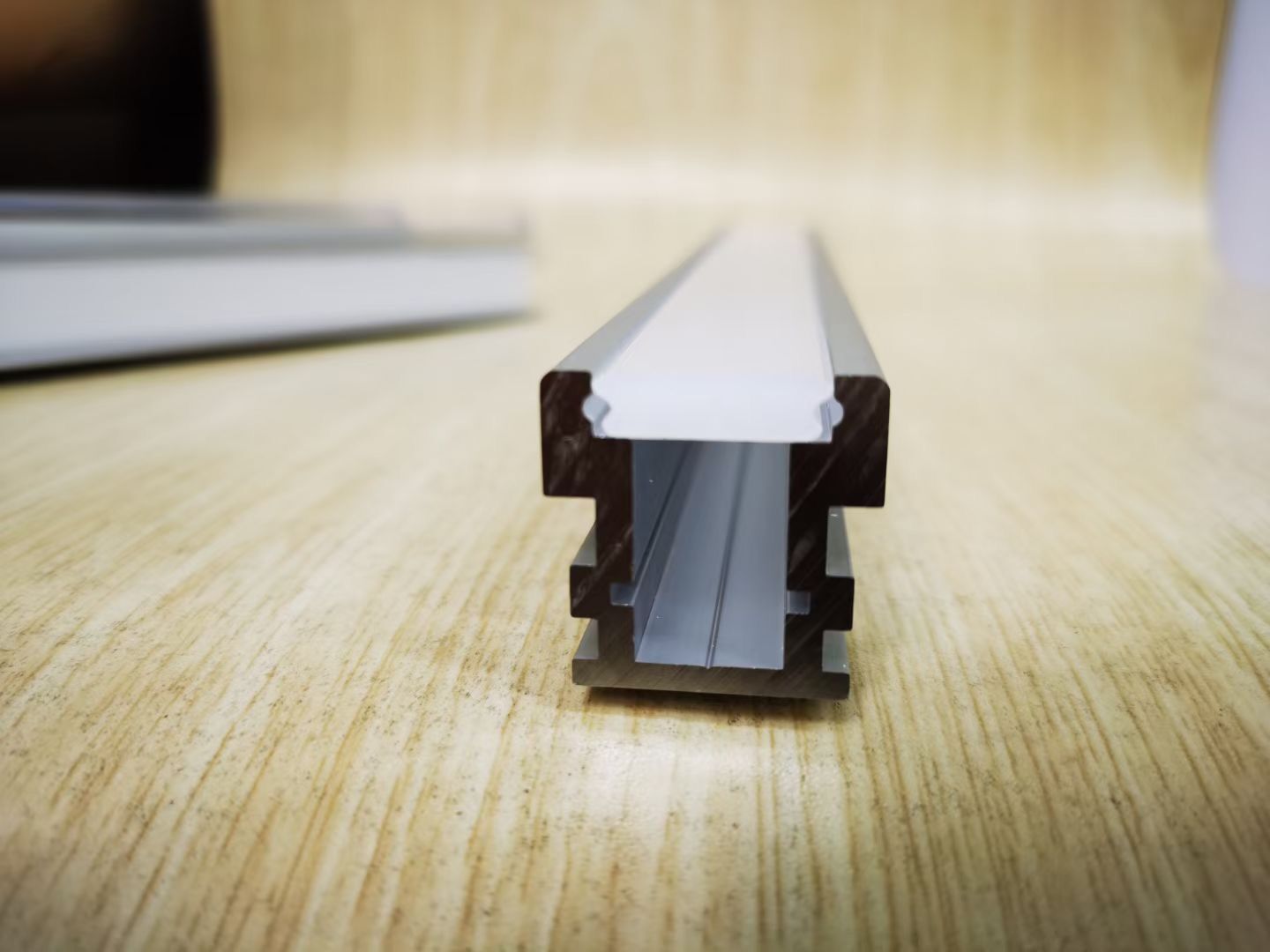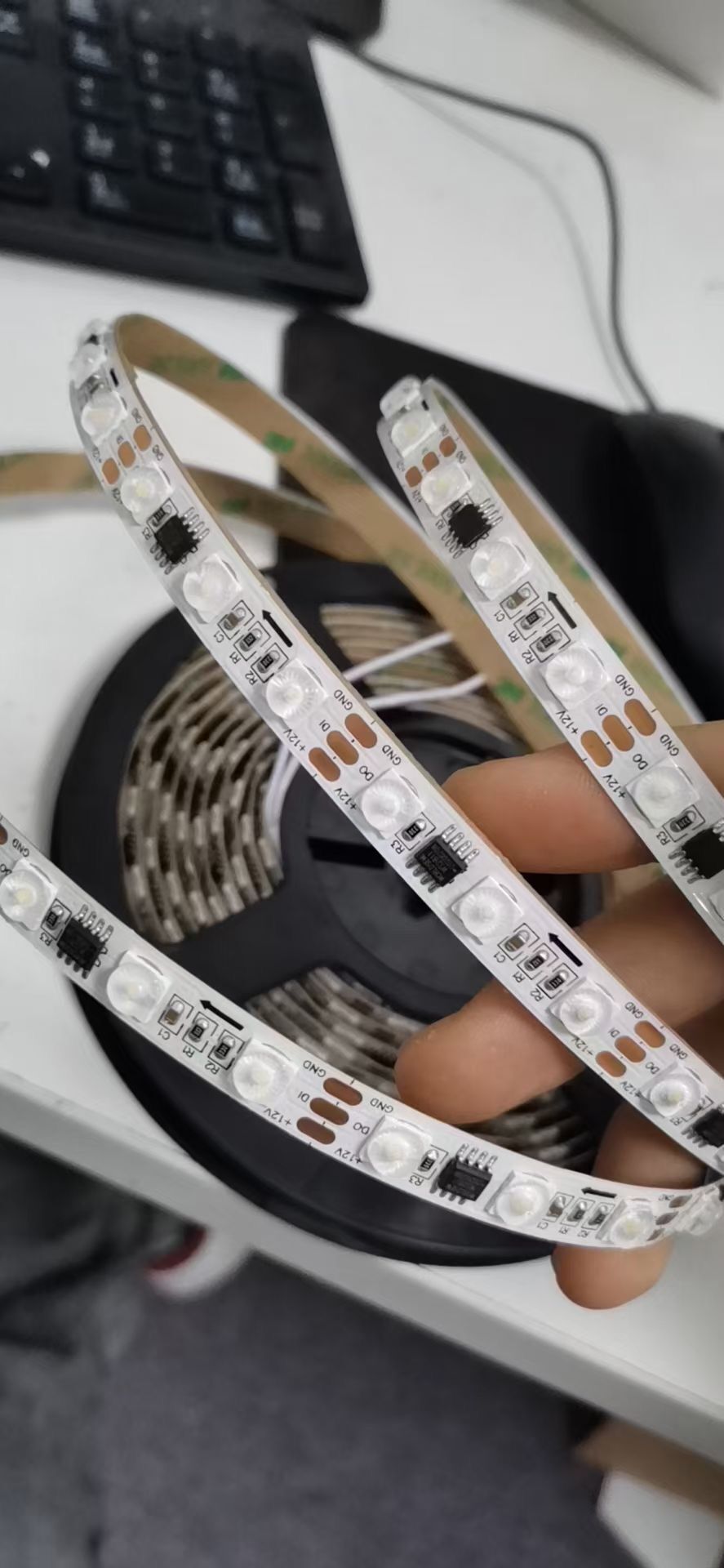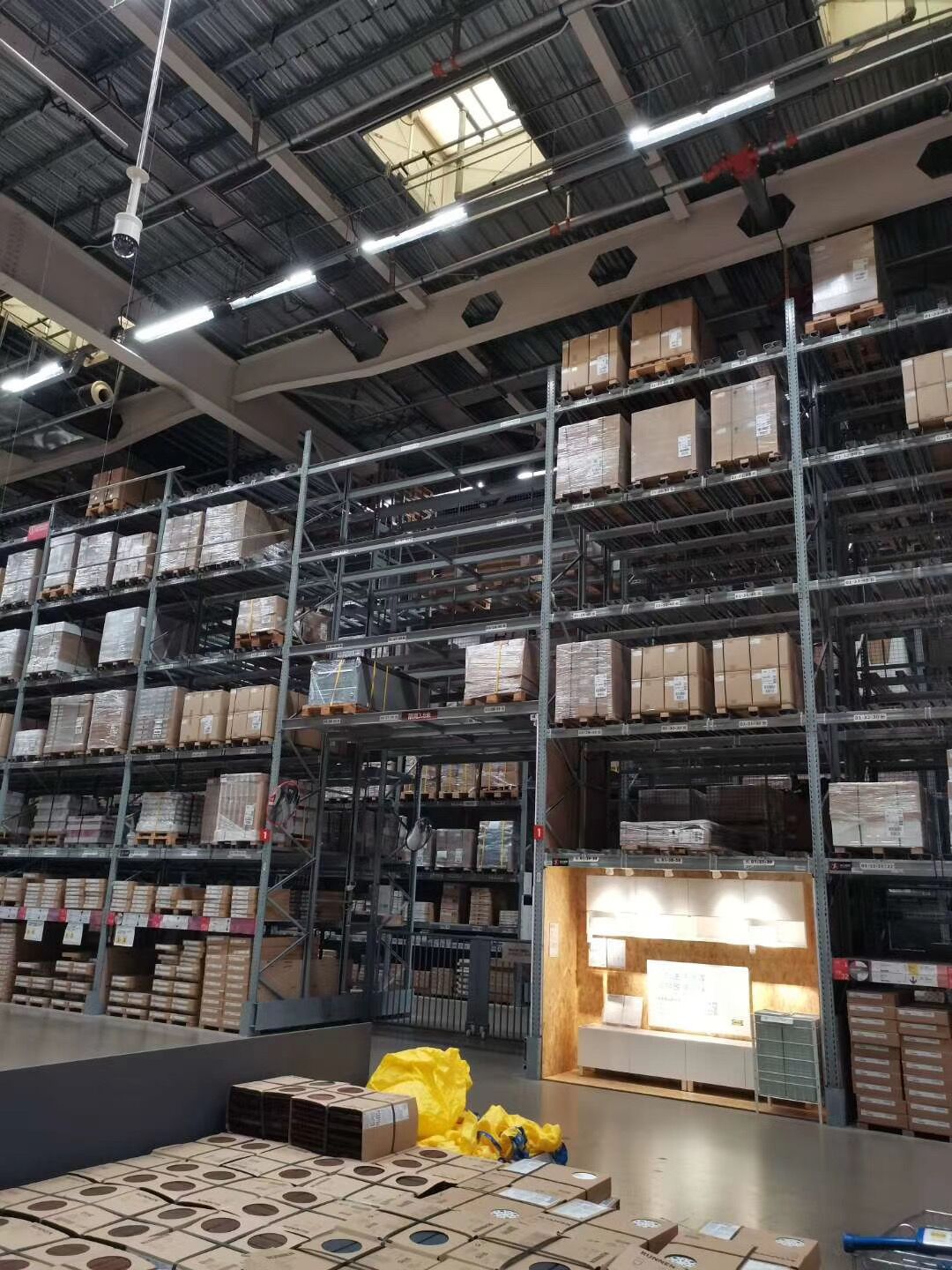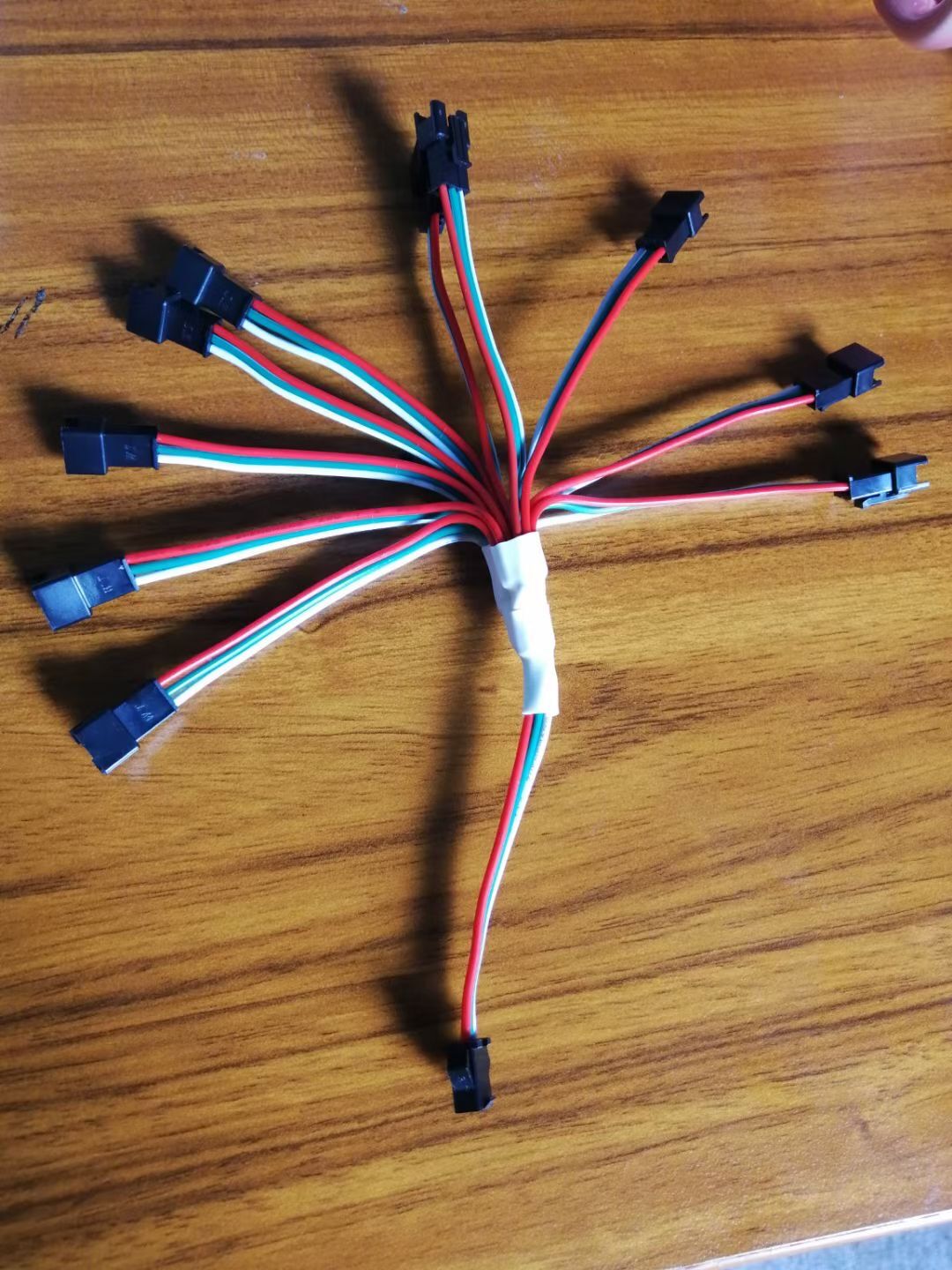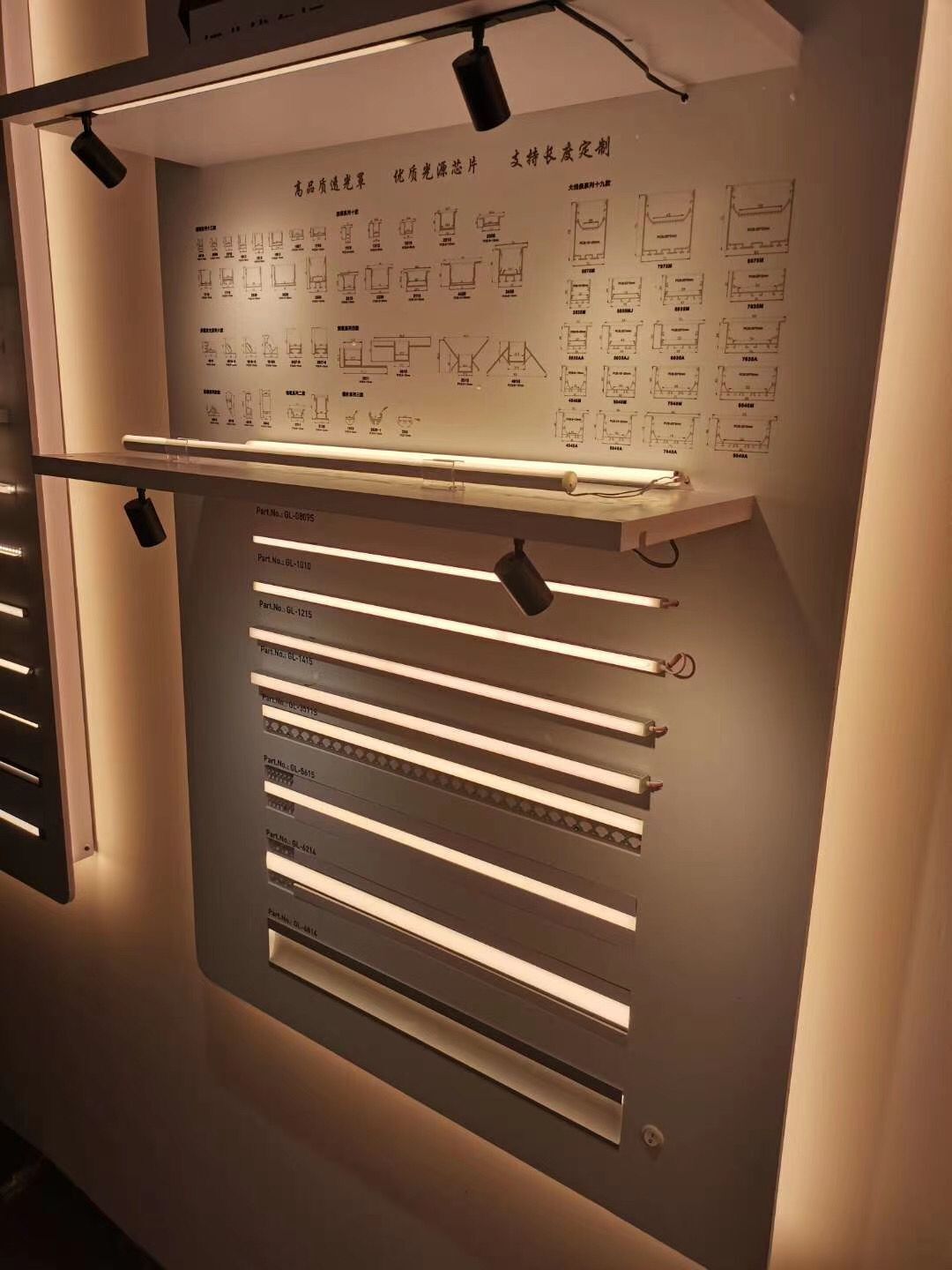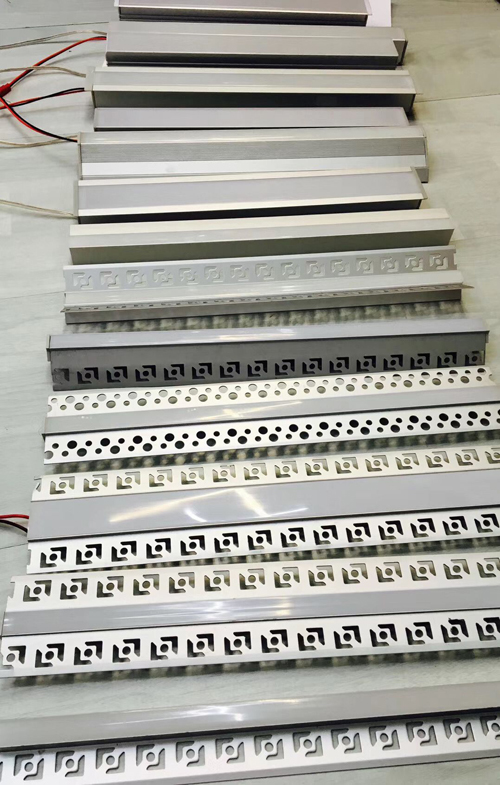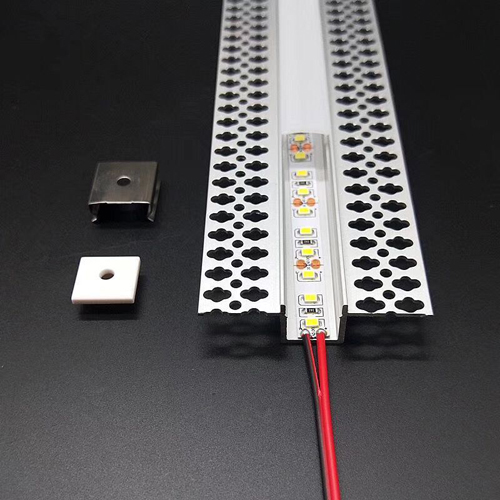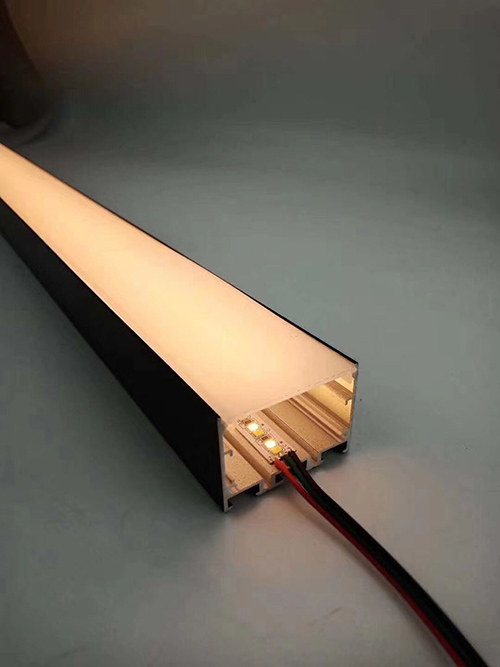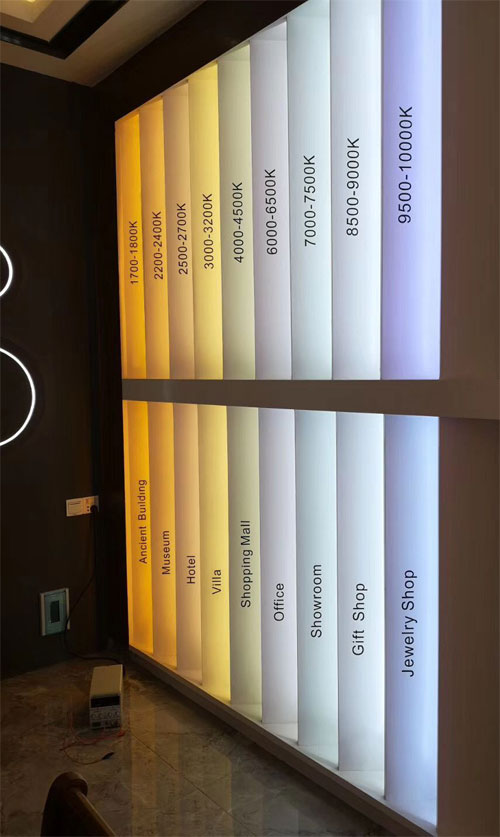Smart Clock WS2812B 8x32 NeoPixel Addressable RGB LED Gyver Matrix Kit
This is a ready-to-use lamp and does not require soldering. Both sides of the led matrix are covered woith acrylic plates, which can filter the light source, so that it is clear and not glaring.
We have downloaded and flashed firmware in NodeMCU controller.
When you get the kit, please download and install on your smartphone LED PanelWiFi.
To enjoy.
About Phone APP: Only for Android phone
We currently have mobile apps in English and Russian. The download links are as follows. Please download the app in the corresponding language according to your needs and install it on your phone:
Download link of LED PanelWiFi_Eng.apk in English:
https://drive.google.com/file/d/135IQcpRctTu-t5ZoC3KbN5c12LhYUIrc/view?usp=sharing
Download link of LED PanelWiFi.apk in Russian:
https://drive.google.com/file/d/1HuHHTNpj67pEsgLT-suWheEo18Qtyzfn/view?usp=sharing
The package includes:
LED Matrix with Acrylic Cover and Controller *1
5V 4A Power Supply *1
Holder *1
User's Guide *1
Introduction:
In this project, We revived the matrix of addressable LEDs and screwed control from a smartphone to it via Wifi. The system has several interesting modes, a bunch of effects! The whole thing is controlled by the NodeMCU, which receives commands via Wifi from a smartphone with the LED Panel WiFi application.
Matrix control - via WiFi (local network).
Time synchronization with NTP server over the Internet.
The presence of a clock overlay on the effects - individually for each mode.
Features:
1, More than 40 cool effects with support for displaying clock or creeping text over the effects.
2.Adjust the brightness of the effects relative to the brightness of the clock or crawl text displayed over the effects.
3, Ability to set up to 36 different text lines, set the order of their "playback" and display parameters.
The texts are set from the program on the smartphone without the need to reflash the controller.
4, Support for creeping text with the display of the time remaining before the event, for example: "There are 5 days 12 hours left before the New Year" and after the event, the display of special text, for example: "Happy New Year 2020 !!!"
5, Scrolling text can be displayed in different colors within one line.
6, Adjust the speed and display variation for each effect from your smartphone.
7, System operation both in the local network and in the “access point” mode.
8, The system gets the exact time from the Internet.
9, Displaying the current time on the matrix over the effects.
10, Displaying text messages on matrix over effects.
11, Setting up the time synchronization server from the program on the smartphone.
12, Network connection settings (SSID and password, static IP) are set in the program and saved in the EEPROM
13.If it is not possible to connect to the network (incorrect password or network name), a connection point with the name PanelAP, password 12341234, IP 192.168.4.1 is automatically created. By connecting to the access point from the application, you can configure the network settings. If after setting the parameters of the WiFi network, the connection is established - in the application on the smartphone, the IP address of the connection to the WiFi network is visible.
14, Quickly enable popular modes from the application.
15, Four time programmable modes, allowing, for example, to set the panel to turn off automatically at night and turn on the panel automatically in the evening at the appointed time.
Effects:
Fill the panel with white or another color of your choice
Snowfall
Wandering cube
Paintball
Rainbow (horizontal, vertical, diagonal, rotating)
the fire
The matrix
Balloons
Confetti
Starfall
Smooth change of panel fill color
Fireflies
Maelstrom
Shimmer
Northern Lights
Cyclone
Shadows (changing shadow pattern on the matrix)
Demo version of the game Tetris (autoplay without control options)
Demo version of the game Labyrinth (autoplay without control options)
Demo version of the game Snake (autoplay without control options)
Moving sine
Palette (patchwork)
Vyshyvanka
Rain
Fireplace
Waterfall
Arrows
Note that the following are not supported:
No speaker, does not support playing alarm sounds
No SD card
Without TM1637 display
Can't get weather
No MQTT server
Mode control button, switching sequence:
Long button hold:
When the panel is on - smooth brightness change.
Panel Off - Turns on a bright white light panel.
Single button press:
Turn on / off the panel. When turned on, the mode in which the panel was turned off resumes.
Pressing the button twice:
Manual transition to the next mode.
Pressing the button three times:
Enabling demo mode with automatic change of modes in a cycle.
Press the button four times:
Displaying the IP address of the panel on the matrix if a connection to the local WiFi network is established.

 Mi-Light & MiBoxer
Mi-Light & MiBoxer Sunricher
Sunricher Skydance
Skydance